Beyond the Basics: Why Lighting is the New Symmetry
In 2D, symmetry is absolute. In 3D, symmetry is often *implied* through optical illusion, and light is the primary tool. Any professional ambigram generator software must allow the user granular control over the light source to ensure the shadows correctly define the secondary word.
1. Dynamic Lighting: The Key to 3D Ambigram Success
Using technology like Three.js, our tool simulates real-world physics. You must position the light source carefully:
- Axial Lighting: Light sources placed directly on the main rotation axis ($180^\circ$) will often destroy the effect by minimizing critical shadows.
- Angled Spotlights: The best results for 3d lighting ambigram effects come from spotlights positioned at a $45^\circ$ vertical angle, maximizing the depth and shadow separation.
// Three.js Lighting Implementation Concept
const directionalLight = new THREE.DirectionalLight(0xffffff, 0.9);
directionalLight.position.set(5, 10, 7); // 45-degree angle emphasis
scene.add(directionalLight);
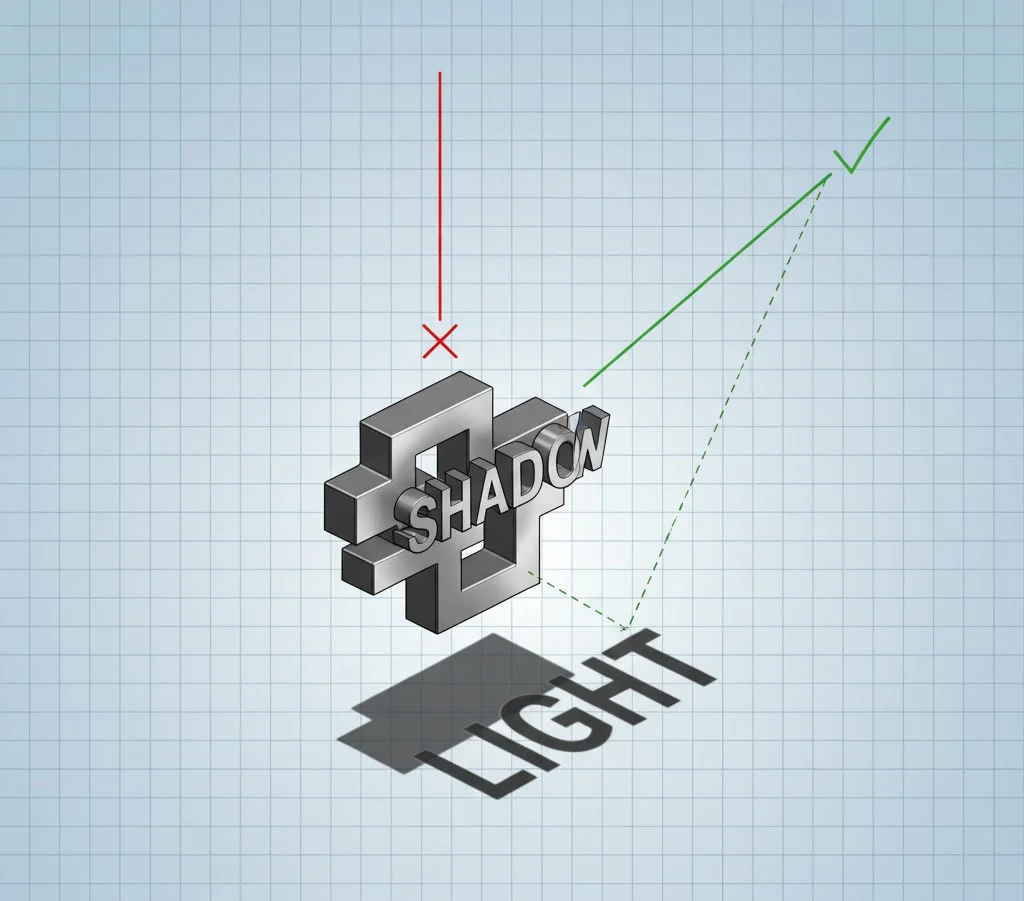
Material Matters: Glossy vs. Matte
The material choice is critical. A glossy metallic finish (High Specularity) dramatically amplifies reflections, sometimes confusing the viewer and breaking the illusion. Conversely, a matte, non-reflective finish (Low Specularity) absorbs ambient light and relies purely on the shadow, making the ambigram effect more reliable for physical 3D prints (see comparison below).
2. Mastering Advanced Ambigram Controls: Rotation and Export
To truly create new ambigram generator designs, you need control over every degree of the X, Y, and Z axes. This is not just for viewing; it's for preparing the file for specialized manufacturing or high-end rendering.
Custom Axis Manipulation
Most generators force a simple $180^\circ$ Z-axis rotation. Our ambigram generator software allows for minute adjustments. For complex multi-word designs, shifting the rotation center by just 0.5 units along the X-axis can be the difference between failure and success.
Expert Warning: Mesh Integrity
While many basic tutorials claim you can "create new ambigram generator" effects using simple free 3D software, they lack the underlying geometric mesh optimization. If the initial 2D vector-to-3D extrusion is poor, no amount of manual lighting adjustment will fix the flawed mesh integrity of the final STL file. Use professional-grade tools from the start.

Master the 3D Environment Today
Ready to move beyond basic 2D? Click here to access the **ambigram generator software** that allows you to easily create new ambigram generator effects by manipulating the 3D environment.
Unlock Advanced 3D Ambigram Controls Now!
Conclusion: The Future of Ambigram Design Software
The ambigram generator software of the future must be capable of dynamic 3D rendering. Mastering advanced ambigram controls like light and axis is the necessary skill to fully exploit this artistic medium. Stop settling for flat designs and start working in three dimensions.
Ready to leverage these advanced controls?
