The Foundation: Understanding 2D Ambigram Principles
A 2D ambigram (like those created using the ambigram generator flipscript setting) relies solely on plane geometry. The design only cares about the X and Y coordinates; depth is irrelevant. This is ideal for logos, tattoos, and graphic design where the output must be a single, flat image.
Code Constraint: Planar Rotation
// 2D Rotation: Simple Vector Transformation
// The entire vector set is rotated around a single Z-axis pivot point.
function rotate_2d_ambigram(vectors, angle=180) {
// Rotation matrix applied only to X and Y coordinates.
return matrix_transform(vectors, angle);
}
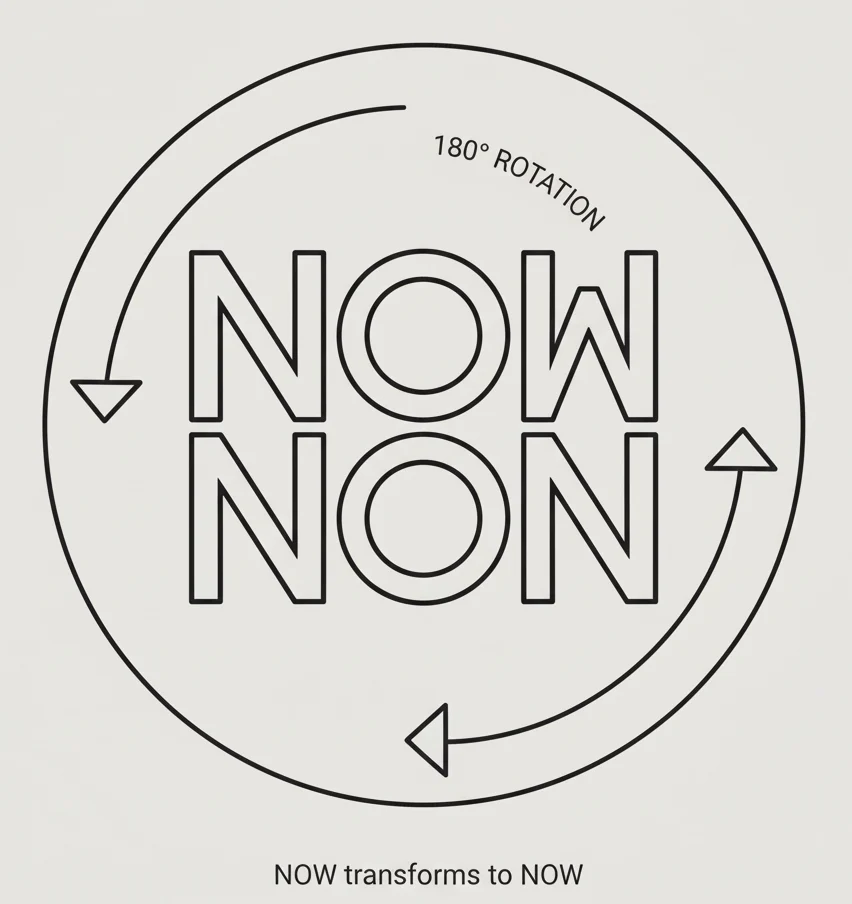
The Leap: What Defines a 3D Ambigram Generator?
The complexity explodes in three dimensions. A true 3d ambigram generator must account for the Z-axis (depth) and how light interacts with the surface. The word's identity depends on the *viewpoint* and *lighting angle*, not just rotation.
3D ambigrams are typically realized as sculptures, models for 3D printing, or intricate digital renders. Their application is physical, making them far more challenging to execute than simple 2D vectors.
// 3D Rotation: Perspective and Shadow Calculation
// The rotation must account for X, Y, and Z axes, plus rendering of shadows.
function render_3d_ambigram(model_data, light_source_angle) {
// 3D modeling and lighting algorithms are far more intensive.
// The geometry is often NOT a perfect 180° rotation on one plane.
return calculate_shadow_and_perspective(model_data, light_source_angle);
}
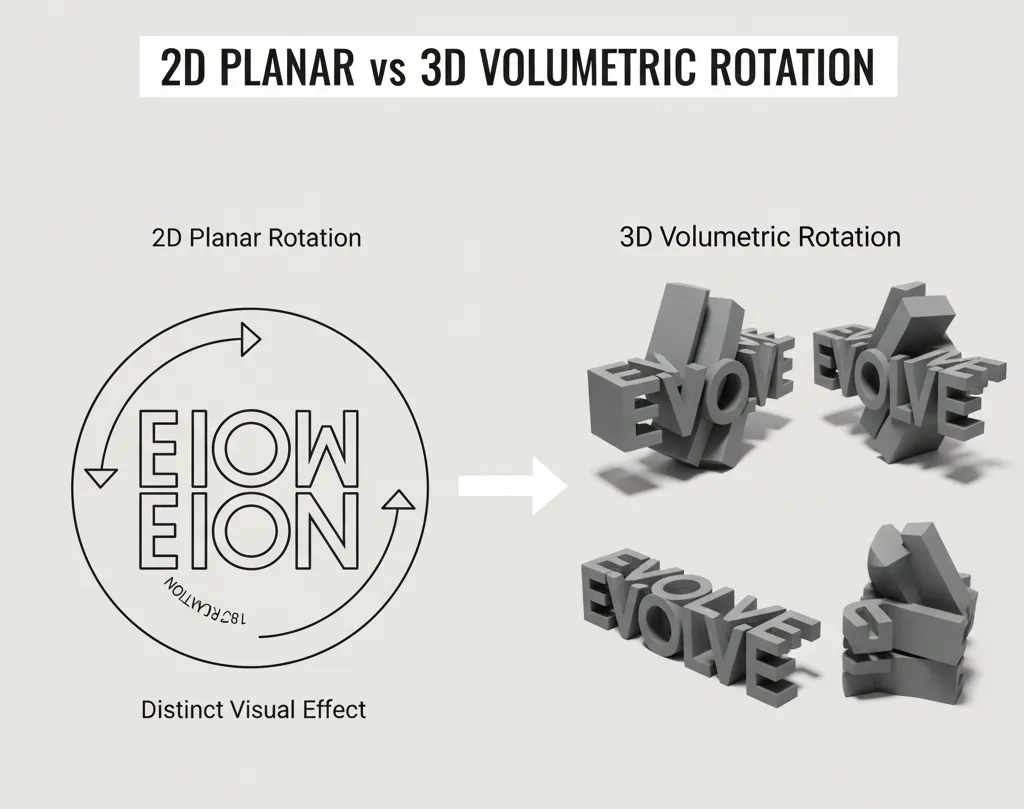
[LIGHTING DEPENDENCY WARNING] CRITICAL 3D INSIGHT:
Unlike a 2D ambigram, which is perfect regardless of how you print it, a 3D ambigram often fails without proper lighting. The word transformation relies on the shadow cast. A professional 3d ambigram generator should allow you to preview the design under different light sources before committing to 3D printing, which is a feature often overlooked by free, basic tools.

Choosing the Right Tool for the Job
If your final product is a digital file or tattoo stencil, stick to a 2d ambigram generator. If you are planning a physical object (like a desktop ornament or a complex display piece), you need a dedicated 3d ambigram generator capable of outputting STL or OBJ files.
Ready to Experience True 3D Ambigram Art?
Ready to experience the power of the Z-axis? Test our 3D Ambigram Generator features now by inputting your word and toggling the '3D View' option to see the complex geometry in action.
Try Our 3D Ambigram Generator
Conclusion: The Ultimate Ambigram Dimension
Both 2D and 3d ambigram generator tools serve crucial, distinct purposes. 2D offers portable clarity; 3D offers an interactive, physical experience. Understanding the geometric demands of each is the key to maximizing your design success.
Ready to try creating a model that works in three dimensions?
