2D Ambigram Generator Free Online Tool
The premier ambigram creator for rotational, reflective, and two-name ambigrams. Get your high-resolution PNG or SVG for free.
Start Designing NowConfigure Your 2D Design
Your Ambigrams Will Appear Here
Click an ambigram to rotate it 180 degrees!
Inspiration Gallery
See what's possible with our 2D ambigram creator. The only limit is your imagination.
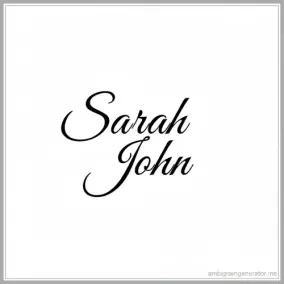
Couple's Names
e.g., Sarah / John

Single Meaningful Word
e.g., Trust
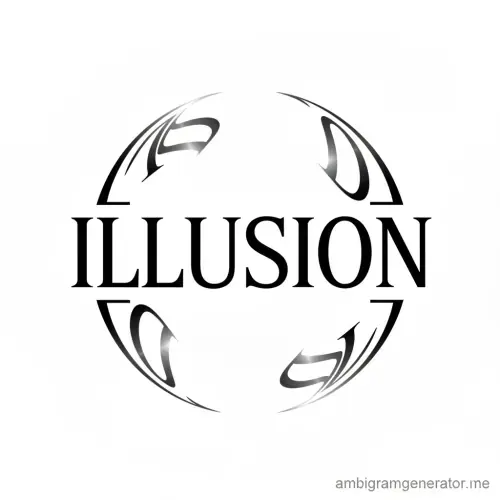
Opposing Concepts
e.g., Life / Death
Mastering the Free Ambigram Creator
In-Depth Guide: Optimizing Your Ambigram Design
Our ambigram maker is powered by an advanced letter-mapping algorithm designed to find the perfect symmetrical solution for your text. To achieve the best results with your ambigram generator free tool:
- For Two-Name Ambigrams: Ensure both words are of similar or exactly the same length. The tool maps the first letter of Word 1 to the last letter of Word 2 (upon rotation), and so on.
- Choosing Tattoo Styles: The ambigram tattoo generator style uses thicker strokes and clearer junctions, which are preferred by tattoo artists for permanence and legibility on skin.
- Why some words fail: Ambigrams are mathematically constrained. If a direct rotational mapping is impossible, the generator may provide a close match or prompt you to try a different font style or word pairing.
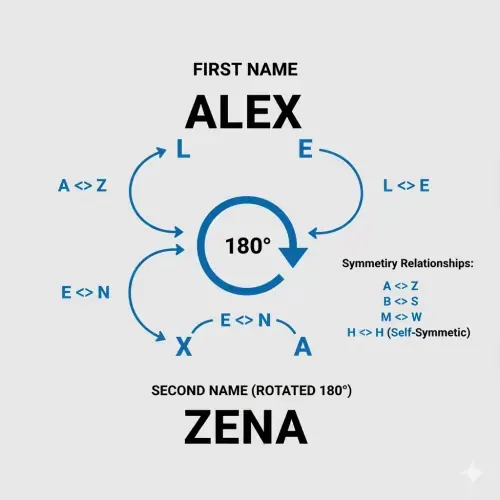
Image: Letter-Mapping Diagram for Two-Name Ambigram
Ambigram Generator Frequently Asked Questions (FAQ)
Q: Is the ambigram generator free for commercial use?
A: Yes, all designs generated are free for personal and commercial use. We do not place watermarks, though we recommend consulting our Terms of Service regarding trademark liability.
Q: Why does my two word ambigram generator result look blurry?
A: Blurriness is often due to using the low-resolution preview. Always use the Download High-Res PNG button to get the clean graphic, especially for a tattoo.
Q: Can I use this tool to create logos?
A: Absolutely. Many users choose our ambigram creator for logos. Select the Modern Minimalist style for clean, scalable vector output (SVG).
